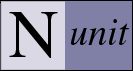TearDownAttribute (NUnit 2.0)
This attribute is used inside a TestFixture to provide a common set of functions that are performed after each test method is run. A TestFixture can have only one TearDown method. If more than one is defined the TestFixture will compile successfully, but its tests will not run.
Example:namespace NUnit.Tests
{
using System;
using NUnit.Framework;
[TestFixture]
public class SuccessTests
{
[SetUp] public void Init()
{ /* ... */ }
[TearDown] public void Dispose()
{ /* ... */ }
[Test] public void Add()
{ /* ... */ }
}
}
Inheritance
The TearDown attribute is inherited from any base class. Therefore, if a base class has defined a TearDown method, that method will be called after each test method in the derived class. If you wish to add more TearDown functionality in a derived class you need to mark the method with the appropriate attribute and then call the base class method.