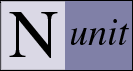NUnit Test Adapter for Visual Studio 11
The NUnit Test Adapter allows you to run NUnit tests inside Visual Studio. The current release, version 0.92, is designed to work with the Visual Studio 11 Beta Release. Releases of Visual Studio prior to VS 11 did not have the ability to directly run tests built with Open Source testing frameworks like NUnit.
Installation
The easiest way to install the NUnit Test Adapter is using the Extension Manager within Visual Studio. Follow these steps:
- From within Visual Studio 11, select Tools | Extension Manager.
- In the left panel of the Extension Manager, select Online Extensions.
- Locate the NUnit Test Adapter in the center panel and highlight it.
- Click 'Download' and follow the instructions.
Use the Extension Manager to ensure that the NUnit Test Adapter is enabled.
Usage
In preparation for using the test adapter, make sure that the Unit Test Explorer is shown in your window. If you don't see it, use the menu ( Unit Test | Windows | Unit Test Explorer ) to show it and position the window where you would like it within Visual Studio.
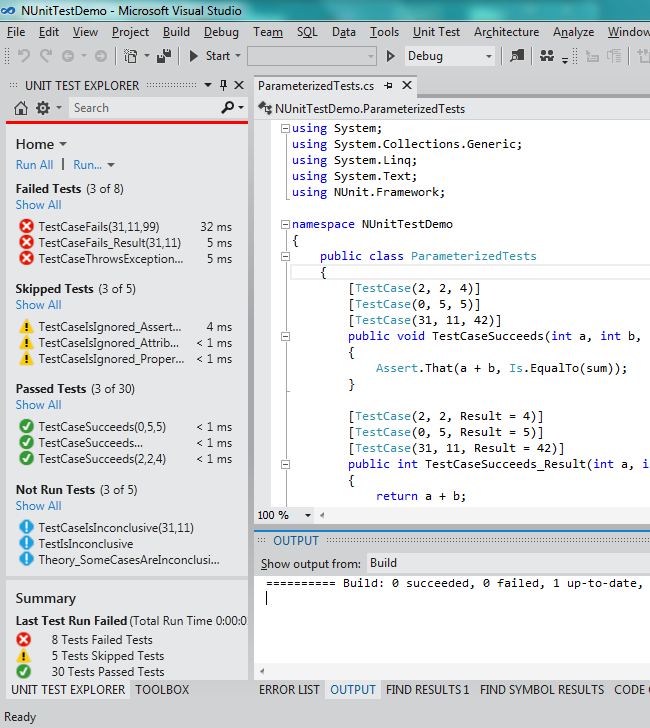
When you initially open a solution, no tests will be displayed. After compiling the assemblies in the solution, Visual Studio will interact with the NUnit Test Adapter to discover tests and a list of them will be shown in the Unit Test Explorer.
Click on Run All Tests in the Unit Test Explorer to run all the tests. You may also select one or more tests in the list and run them by right-clicking and using the context menu.
The context menu also contains entries for debugging tests and for navigating to the source code of a test.
Known Problems
There is no test status corresponding to NUnit's Inconclusive result, so tests with this result are reported as Not Run.
Test cases appear in a flat list, without any grouping by fixture or namespace. This can make it hard to select a group of related tests to be run. It is, however, relatively easy to rerun all failing tests.
Theories are reported as individual cases, rather as a single unit.
Startup performance is now improved as compared to the developer preview, but is still intermittently slow.
Reporting Problems
Bugs should be reported using the separate test adapter bug tracker on Launchpad.