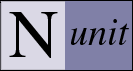Test Properties Dialog
The test properties dialog is displayed using either the View | Properties menu item on the main menu or the Properties item on the context menu. It shows information about the test and if it has been run about the results. The dialog contains a pin button in the upper right corner, which causes it to remain open as the user clicks on different tests.
Test Tab
This tab gives general information about the test itself.
Full Name
The fully qualified name of the test. In the image below, a tooltip is displaying the complete name, which did not fit in the label.
Test Count
The number of test cases contained directly or indirectly in this test.
Runnable?
Indicates whether the test can be run or not.
Reason
If the test is not Runnable, indicates the reason. This can be the reason given on an ignore attribute or an error such as trying to apply the Test attribute to a private method.
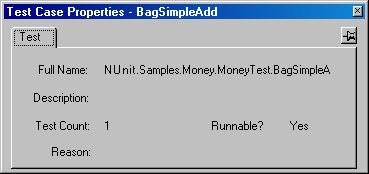
Result Tab
This tab is only visible if the user has run the selected test. It gives information about the success or failure of the test.
Success / Failure
Label indicating whether the test passed or failed.
Time
The elapsed time in seconds to run the test.
Message
If the test failed, the error message is shown here. In the image below, a tooltip is displaying the full text of the message.
Stack
If the test failed, the stack trace at the point of failure. In the image below, the stack display is truncated but could be displayed in a tooltip by the user hovering with the mouse.